「日本の治安は悪くなったから渡航をしないように」って中国は言っていますが、あなた達の国民がどれだけ日本で犯罪を犯してるか知っていますか?
2025年12月09日 【速報】コンビニ店員の男性(46)を果物ナイフで刺したか 中国籍の少年(17)を殺人未遂容疑で現行犯逮捕 広島
広島県福山市多治米町のコンビニ駐車場で9日午前1時40分頃、男性店員(46)が腹部を果物ナイフで刺される事件が発生した。
店舗関係者から「万引きした人を追跡中」との110番通報があり、警察官が到着時に店員が刺傷を負っていたのを発見。 警察は殺人未遂容疑で福山市在住の中国籍少年(17)を現行犯逮捕し、少年は取り調べに対し「何も言うことはありません」と黙秘している。 店員は病院に搬送されたが命に別状はない。
主なニュースソース:
- 【速報】コンビニ店員の男性(46)を果物ナイフで刺したか 中国籍の少年(17)を殺人未遂容疑で現行犯逮捕 広島(https://news.yahoo.co.jp/articles/c2bba67fbc996d2cfe9d0b81cd3f2c404a211401)
- RCC中国放送トップページ(https://rcc.jp)
- TBS NEWS DIG記事(https://newsdig.tbs.co.jp/articles/-/2336121)
速報段階のため、今後の捜査進展で情報が更新される可能性がある。
- イオンは残して全日本企業は撤退でええよ。旨みも無くリスクしかない所で雇用を生み出してやる意味はない。日本は量より質に立ち戻るべき。
- 日本は刑が全体的に軽いから犯罪者が冒険出来るのが1つ。 再利用でも何でもいいからキチンと金かけて大収容出来る施設が今は必要。 罪を犯した人間が本気で後悔する長さと場所作らなきゃダメじゃないの。
- 【速報】コンビニ店員の男性(46)を果物ナイフで刺したか 中国籍の少年(17)を殺人未遂容疑で現行犯逮捕 広島
- 金属ごみを持ち去ろうとした女に注意…車を急発進し逃走 公務執行妨害容疑で逮捕 愛知・日進市
- 「日本人の警戒心の薄さを狙った」万博会場等での連続スリ事件 中国籍の男が窃盗容疑で書類送検 幼少期からスリ集団に所属か
- 不法就労助長の疑い、ナンセイスチールの中国人社長を再逮捕 神奈川県警
- 養豚場大規模火災 死亡の2人は従業員と判明 高圧洗浄機付近から出火か原因調査続く(鳥取)
- “スマホおもちゃ”拳銃だった 中国籍の男“中国から密輸”か
- 《SIMカードの契約も問題ない》中国系「偽造健康保険証」作成業者に接触、料金は「1枚1万3000円。2枚以上なら1枚1万円」、マイナ保険証への一本化に対応した動きも
- 千葉・いすみ市の会社で同僚の58歳女性が刺され死亡 中国籍の男逮捕
- たった1人の元開発者によって引き起こされた韓国の未曽有の個人情報漏洩事件
- 国道113号のトンネルで車2台衝突 62歳の女性の死亡確認(山形・小国町)
- 【山形】小国町の国道トンネル内で車同士の正面衝突事故
- 同僚の顔や首をナイフで刺したか、被害女性は死亡 殺人未遂容疑で中国籍の39歳逮捕 いすみ
- 「日本に住み続けたかった」クルーズ船で入国の中国籍男性逮捕 福岡
- 高市発言後に急増した日中めぐる偽情報 動画を改ざんして「琉球独立」煽る認知戦
- 中国籍2人死亡の踏切事故 遺族が山陽電鉄提訴 1.4億円賠償請求
- 中国籍女性2人が踏切事故死、両親が山陽電鉄に損害賠償求めて提訴「信号待ちの待機場所を誤らせた可能性が高い」
- 中国籍男を逮捕 会社内でトラブル 同僚女性が顔を刺され死亡
- 【実録・経済インサイド】 私が通いつめた「勝どきの絶品・激安居酒屋」の正体は「盗品の魚のエサ」だった件 ──年間5335トンの「宝の山」が1kg7円で消える豊洲の構造的パラドックス
- 顔や首など複数回刺され女性死亡 面談中にナイフを…同僚の中国籍の男(39)を逮捕
- 面談中に突然ナイフを…女性が顔や首など刺され死亡 39歳同僚の男を逮捕
- 女性2人死亡の踏切事故 遺族が山電と運転士を提訴 神戸地裁
- 面談中に女性刺され死亡 中国籍の男逮捕
- 奈良市内や万博会場でスリ 中国籍の男に拘禁3年を求刑
- 同僚社員を殺害しようとした疑いで中国籍の39歳男を逮捕 女性は搬送先の病院で死亡を確認 千葉・いすみ市
- 観光客など約100人に「スリ」か 逮捕・起訴された中国籍の男を新たに書類送検 10代のころからスリ集団に所属し技術習得「日本はスリがしやすかった」
- 会社で58歳女性顔などを複数回突き刺される 殺人未遂容疑で中国籍の男逮捕 女性死亡 同僚同士の面談中に襲撃か 千葉・いすみ市
- 面談中に…女性が複数回刺される 死亡確認 中国籍同僚社員の男逮捕 千葉・いすみ市
- 中国籍の男に懲役13年と罰金500万円の判決「主体的・積極的に行った」覚せい剤を密輸した罪など【新潟】
- 同僚の日本人女性(58)の顔や首を刃物で刺したか 中国籍の男(39)を逮捕 女性は死亡…事件当時は面談中か 千葉・いすみ市
- “おもちゃ”と称し拳銃を販売 中国籍の男逮捕
- 会社内で複数回刺され…女性死亡 中国籍の同僚社員の男逮捕 千葉・いすみ市
- 中国女性2人死亡の踏切事故で遺族が1億4千万円求め提訴 「安全性欠いた状態を放置」
- 会社で58歳女性刺される 殺人未遂容疑で中国籍の男逮捕 女性死亡 千葉・いすみ市
- 社説:証券乗っ取り 全容解明し対策徹底を
- 「日本はスリがしやすい」観光客など101人の財布を盗んだ疑い 逮捕・起訴された中国籍の男 「カードの写真を海外に送ると1枚2000円の報酬も」
- 神戸市垂水区で中国籍の女性2人の踏切死亡事故で遺族が山陽電鉄などを提訴/兵庫県
- 窓ガラス割れる…部屋を爆発させたと会社員男、法廷で認める ガスを充満させてライターで点火、住宅密集地で損害額は2億8千万円 弁護士「心神耗弱状態だった」
- 詐欺被害金を「円元交換」しマネーロンダリング、中国籍の会社経営の男…正規取引装い大金動かす
- 参入しやすい『福祉タクシー』制度悪用か 「正規タクシー」を装った営業の実態 “違法タクシー”の見分け方は
- 「私が最終チェックする立場。申し訳ない」小野田氏、中国資本の土地取得巡る答弁を訂正
- TOEIC不正 筑波大、大学院生1人の入学取り消し 茨城
- 覚醒剤に美人局…5つの罪に問われている中国人の男 懲役18年の求刑に「求刑が重すぎて驚いている。緊張して頭が真っ白だ」
- 川口マンション爆発 中国籍の男 起訴内容認める/埼玉県
- SNSで通じた男性経由で収益受け取ったか 実弾発射能力有する拳銃を営利目的で輸入・「おもちゃ」と販売容疑 中国籍の男送検
- 「福祉タクシー」制度悪用の衝撃! ”緑ナンバー”でも合法じゃない? “違法福祉タクシー”の実態
- 【速報】“トクリュウ”リーダー格の男2人逮捕 強盗未遂などの疑い 警視庁
- 「ロレックス」や「ヴィトン」のほかに「ロエベ」も…偽ブランド品販売した疑いで中国籍の男女を3度目逮捕
- 「このままでは芦屋はチャイナタウンになる…」日本最強の高級住宅街で起きている”外国人トラブル”の中身
- 高級ブランド「ロエベ」に類似した商標付けたカバン販売、容疑で中国籍の2人再逮捕…購入者が警察に相談